The Public Sphere | Sep 28, 2008
This list is about the changes that needs to be done on the website "www.ThePublicSphere.com". The website is an online magazine, published in different "issues", just like a bi-monthly in print form. The pages that need to be manipulated are the "Home Page", "Current Issue", "Back Issues", "Archives", and "Contact Us". There are also a few other minor bugs and problems that are listed here.
1. Home Page (How it works and what needs to be done)
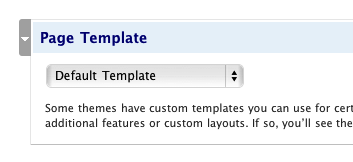
The current index page at http://thepublicsphere.com/ uses the default page template of the theme “WyntonMagazine”. Please take a look at the theme's page, check the description, and read the tutorials before working with the theme. The theme is pretty complicated as a wordpress theme.

It can be changed to "Home Page" template, a name I have chosen and added to the template. (For some reason it didn't have a name and did not show up here, at the beginning.)

The Demo website for the theme show that the page should look like this. It has a Feature story and links to some other stories on the right side.
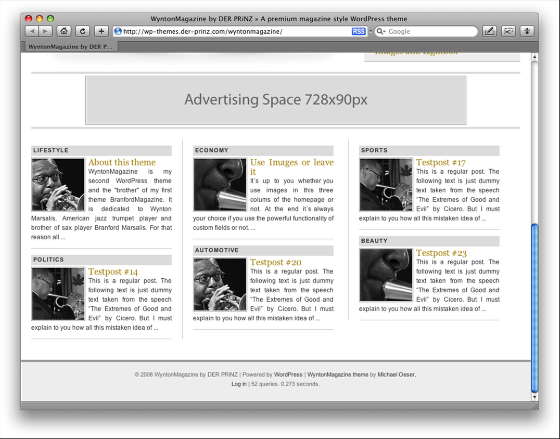
There are also some links to some other posts from different categories that show up on the bottom. There is an ad space between these two parts of the page. The posts on the top and the bottom of the page are chosen from different categories.
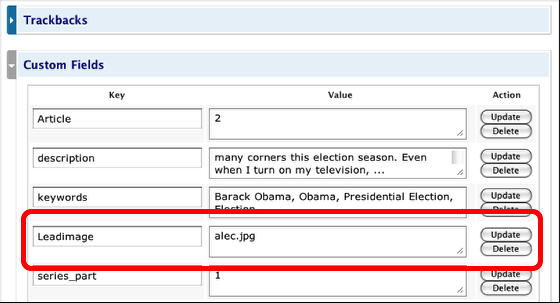
Images for every article come from the "Custom Fields". For example the image that shows up in an article on the first page (on the grey big box) has the key "Leadimage".

Right now we have the page set up in the same way the theme is set up. It shows different posts from different categories. The featured article shows up on the top left.

I have installed "Organize Series" plugin on this website to create different "issues" for the magazine and associate different posts from various categories to every issues. So every issue has articles in different categories. (Basically "Organize Series" makes the Admin able to add another level of categorisation to WordPress, so one can group posts from different categories together into different issues.) When creating every post one can choose a series, and also give the post a number so it can be sorted according to the user's choice.

What I need to appear here is that only the posts from different categories of THE LATEST ISSUE (series) show up in the home page.
2. "Current Issue" Page

There is another template named "Section Page" which looks like this in the theme page.
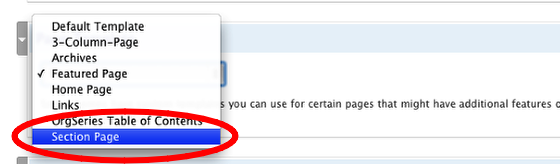
It can be chosen from the page template drop-down menu.

Again, we need articles from different categories of THE LATEST ISSUE appear in this page. The featured article shows up on the top.
3. "Previous Issues" Page

"Organize Series" comes with a template page of its own named "OrgSeries Table of Contents".
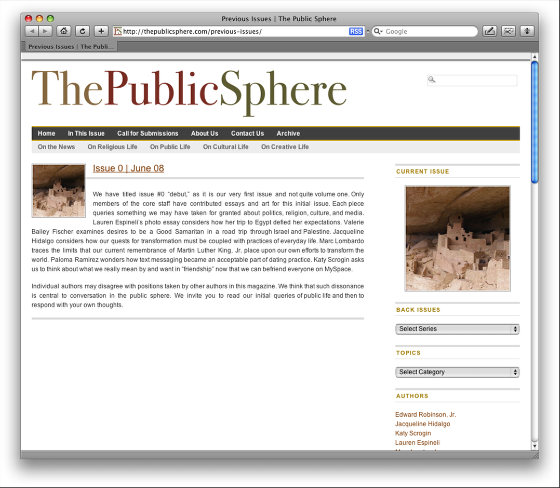
I have created a page with that template which is called "Back Issues". It looks like this (there is only one issue listed because we only have one issue right now.)
What we need is
a. A list of the articles to be listed under every description. The titles need to be linked to the related posts.
b. The issue title is a broken link now. It needs to be linked to the post categorized under "intro" that belonges to the same issue.
4. "Category" Pages
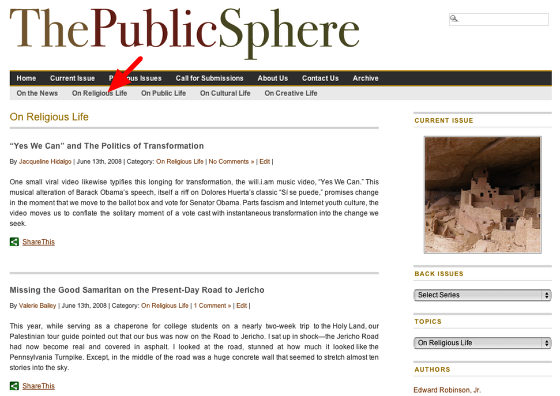
Like any other Wordpress site clicking on a category name lists the posts associated with that category.

We need to show the square image (appearing next to every article in the "Current Issue") next to the articles listed in the category page too.
5. Posts (articles)

This is a screenshot of the bottom of the posts. I have several features here using several plugins: a "Sharethis" link (for Social web networks), a Print-this-page link, and the feature "other posts by ...".
I couldn't figure out how I can put all these features in one line. That is what needs to be done. The order of the line is like this:
1 & 2. "Print this Article" and "Posts by ..." moves up, right after "Share this". "Share this" and "Print this Article" need to be seperated by " | " sign.
3. "Other Articles in this issue" moves to the place after the Tags box, right before the ad.
I think these changes need to be hard-coded inside the theme instead of being activated through plugins.
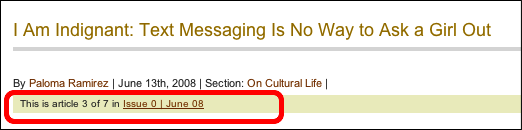
The plugin "Organize Series" creates this bar (shown within the red rectangle) . This box explains what issue (series) the article belongs to. t also gives the date and the order number of the issue.

We need to remove that bar and move the issue's name to the place shown by the red arrow in this screenshot. All we need there is the name of the issue, before the section name. Date and order number are not necessary to show up here.
6. Author's Message

I have installed a plugin named "Author Message".
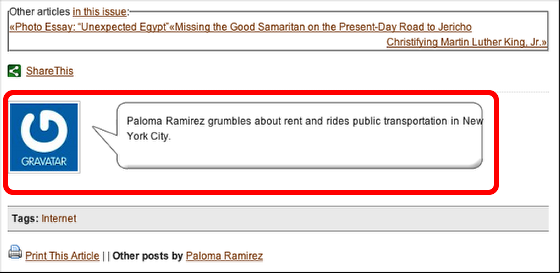
When I activate it it shows up like this.
The plugin takes the authors description from the authors page in the Admin, and the image from Gravatar. What I need to have is:
a. To change the style and appearance of the box so it looks like something like the "Tag's Box", probably in a different mute color.
b. to remove the image if the person does not have a Gravatar image.
I think this feature needs to be hard-coded inside the theme instead of being activated through a plugin.
7. Archive Page
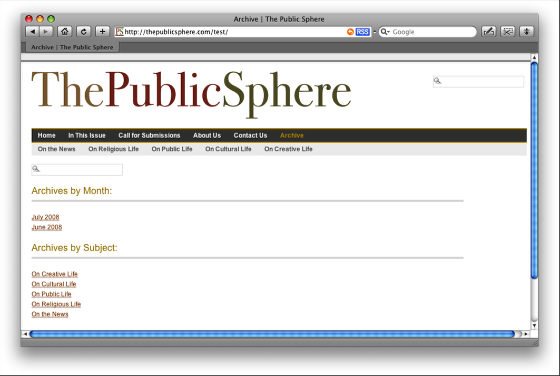
Archive page is made using the template "Archives". We need to add "Archive by Issue" to to the top of the list. A list of Issues needs to be shown here, taken from "Series" plugin.